How To Download Any Photo From Instagram
Downloading Photos from Instagram from our tool is very quick and simple. It boils down to one thing that you have to first obtain the URL link of that Instagram post irrespective of what device or computer you are using for Instagram. To download any Instagram photo follow few simple steps as mentioned below. Refer the snapshot pictures given here for clear idea.
Step 1: Copy the URL link of the Photo
First open the Instagram from your PC or mobile (Android, iOS, etc). If you are using any internet browser
for Instagram, then you can copy the URL link of an image from the browser's navigation bar directly. URL
address can also be obtained by clicking on the "3-dotted-menu-icon" situated at the right side of the
image, as highlighted in the image below.
For example - https://www.instagram.com/p/BzbhMe6BSe1/?utm_source=ig_web_copy_link
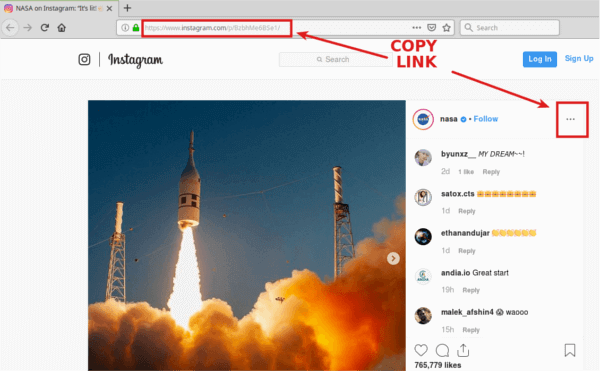
In case of smart-phones like Android or iOS, you can open the Instagram app and browse the feed to easily copy the URL link by clicking on the "3-dotted-menu-icon" as shown in the screenshot below.

As you click on the menu icon, a small screen will pop-in with list of different options available for you
that you can do with that post. Just tap on the "Copy Link" to copy the URL link to clipboard.
The copied address would look like this :
https://www.instagram.com/p/BzbhMe6BSe1/?igshid=12pb7ueyjpp0l
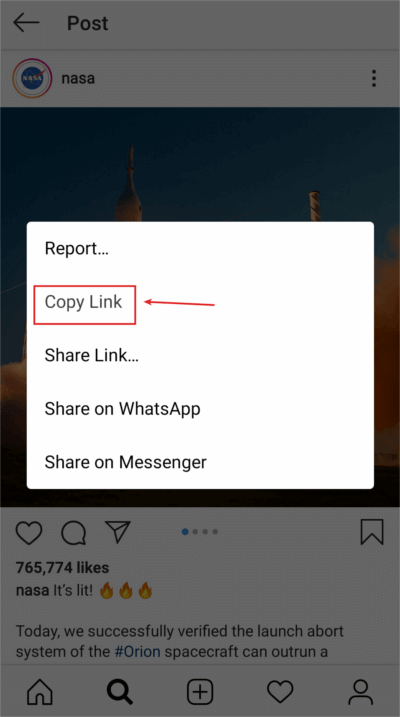
Step 2: Downloading the Photo with Instauncle
Open the Instauncle Photo downloader page. Paste the URL link correctly inside the given input field and click on the "Download" button. This will take you the page where you can find the image that you want to download and save to your device. If any Instagram post has more than one image like a slide, then you are able to download all of them. It can also download the video thumbnail. In case of PC, Just right click on the image and save the photo. In case of mobile device, just tap on the photo and click on "Download photo" options from the pop-in menu list.

That's it . It's very simple to download the photo from Instagram.